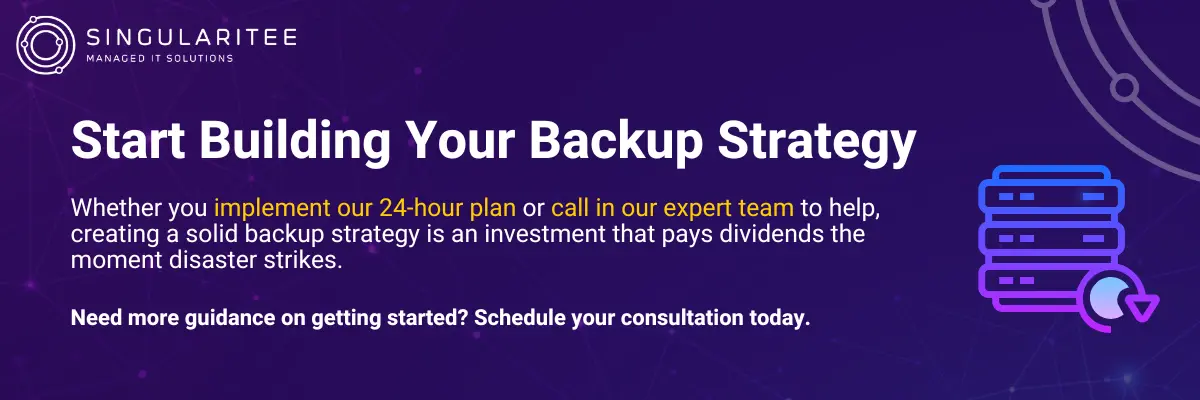Creating a foolproof backup strategy for businesses doesn’t require weeks of planning or a computer science degree. With focus and the right approach, you can implement a robust system in just one day.
Here’s how to make it happen, hour by hour.
What Makes a Backup Strategy Truly “Foolproof”?
Anyone can attempt to make a backup strategy, but making one that’s effective is a skill. A truly foolproof backup strategy is:
- Simple: A strategy you can execute in your sleep (literally, if it’s automated)
- Reliable: A system that consistently prevents data loss
- User-friendly: Meaning it doesn’t require a data guru to create or maintain
- Error-resistant: Designed to minimise human error
Of course, perfecting an ironclad backup plan takes longer than one day – you’ll need to revise and revamp yours to ensure it stays effective. But, for the sake of making getting started easier, these are the cornerstones of how to create a backup strategy that won’t let you down when disaster strikes.
Let’s start the clock.
How to Create a Backup Strategy: Hours 1-3 – Determine Your Needs
The foundation of any foolproof backup strategy starts with understanding exactly what you’re protecting.
First:
- List out the data and systems your business absolutely cannot operate without. These will be priority number one in the event of downtime – the things you’ll need to recover ASAP.
- Identify where this data currently lives
- Categorise remaining data by priority (what you’d need recovered within minutes, hours, or days)
- Establish Recovery Time Objectives (RTOs) for each category
Lingo Lesson: Your RTO represents how quickly you need to restore each type of data after an incident. For example, your customer database might have an RTO of 2 hours, while marketing materials could survive a 24-hour recovery window.
Hours 4-8: Choose Your Storage Options
Remember the 3-2-1 rule we talked about in this blog? It’s the gold-standard business backup tip. You’ll need three different copies of your data, kept on two different types of storage, plus one copy off-site.
Those storage options could be:
- On-premises storage: Local servers or NAS devices for quick recovery
- Cloud storage: Services like Microsoft Azure, AWS, or specialised backup providers that let you kill two birds (the off-site copy and the ‘different types of storage’ copy) with one stone
- Physical media: External hard drives or tapes (yes, they still have their place)
- Hybrid solutions: Combining local and cloud approaches for maximum protection
Bonus: How to Select the Right Storage Solution for Your Business
When you’re researching how to create a backup strategy that works for your specific business, you’ll notice that there are a vast range of storage options available. Not all of them are created equal – some cost more but enable faster recovery, while others cost less initially but will become more expensive as your data storage needs grow.
To find the best option for your business, consider the:
- Security features: Encryption, anti-ransomware, access controls, and compliance certifications will protect you against data loss and accidental regulatory violations
- Scalability: Is adding more storage to your plan straightforward?
- Ease of use: Complex systems often lead to implementation failures
- Cost structure: Think about the initial investment versus the ongoing fees
- Support options: 24/7 assistance can be crucial during recovery – will you be able to reach a technician when you need them?
- Automated verification: Does the system check backup integrity for you?
Hours 9-11: Configure Your Data Storage (Properly)
Here’s where your business’s foolproof backup strategy really starts taking shape. Proper configuration is essential for both security and automation.
Security settings:
- Enable strong encryption for all backup data
- Implement strict access controls
- Configure network security if using cloud services
Automation settings:
- Schedule regular backups based on data criticality
- Set up notification systems for backup successes and failures
- Configure retention policies (how long to keep each backup)
Automation is perhaps the most important business backup tip we can offer. Human-initiated backups inevitably fall victim to “I’ll do it tomorrow” syndrome – remove the cause, and you prevent the symptoms.
Hours 12-16: Complete Your First Full Backup
With your system configured, it’s time to run your first complete backup. This initial process takes longer than subsequent incremental backups, so plan accordingly.
While the backup runs, document:
- Exact steps taken
- Configuration settings
- Access credentials (stored securely)
- Expected completion times for future reference
Don’t panic if something doesn’t work perfectly – this is why you’re establishing your backup strategy now rather than during a crisis. Make adjustments as needed until everything runs smoothly.
Hours 17-18: Document Your Business’s Data Recovery Plan
A backup is only as good as your ability to restore from it – something that’s often overlooked when businesses consider how to create a backup strategy.
Your recovery plan should include:
- Step-by-step restoration procedures for each system
- Clear assignment of responsibilities to specific team members
- Contact information for all relevant parties (internal and external)
- Alternative communication methods if primary systems are down
- Prioritization guidelines based on your established RTOs
Remember, during a crisis is the worst time to figure out recovery procedures. Document everything now, when you have the luxury of clear thinking.
Hours 19-20: Share the Plan and Train Your Team
The most foolproof backup strategy for businesses isn’t inherently immune to human mistakes – it’s designed with them in mind, and includes measures to minimise the chance of them being made in the first place.
Make sure everyone understands:
- Their specific responsibilities
- How to identify backup failures
- Basic troubleshooting steps
- Who to contact for escalation
- Where to find documentation
Consider creating simple checklists for critical procedures. They’re invaluable during high-stress recovery situations.
Hours 21-24: Test Your Recovery Process
The final crucial business backup tip: test your system end-to-end. Many businesses discover their backups are incomplete or corrupted only when they need them most.
Conduct a simulated recovery by:
- Selecting a non-critical system
- Pretending it’s been lost or corrupted
- Following your recovery plan to restore it
- Documenting any issues or improvements needed
If you’re nervous about this step, consider having an IT expert on standby to assist.
The Alternative: Consider Expert Implementation
If this 24-hour plan seems daunting, remember that creating a foolproof backup strategy for businesses doesn’t have to be a solo endeavour. Professional IT service providers can implement robust solutions in even less time, often with better results than DIY approaches.
The key advantage of professional implementation is gaining a system that’s:
- Properly sized for your business
- Configured to industry best practices
- Monitored continuously for failures
- Tested regularly for recoverability
- Supported by experts when problems arise
Don’t Leave Your Business Data Vulnerable for One More Day
Implementing a solid backup strategy in 24 hours is ambitious – but perfectly achievable if you focus on the essentials. Even a basic 3-2-1 system is infinitely better than no backup at all.
Ready to secure your business data but not sure where to start? At Singularitee, we’re experienced in creating better backup strategies for businesses throughout Yorkshire. Get in touch today to talk about how we can help.