How To Automate Your Workday With Microsoft Flow
Microsoft Flow is a great way for businesses to streamline their work days, cut out tedious tasks and focus their time and energy on what matters.
Automate the mundane.
The cloud-based tool interacts seamlessly with other apps and services, within and outside of the Microsoft suite. It allows you to easily automate tasks and workflows without having to get a developer involved. What we love about Microsoft Flow is the fact that it is mobile-friendly. You can download the app onto your phone or tablet and create, manage and monitor your ‘flows’ on-the-go.
How can Microsoft Flow help my business?
As we’ve already mentioned, Microsoft Flow is an excellent way to increase the productivity and efficiency of your team.
Microsoft Flow has the ability to manage your emails, daily tasks and calendar, as well as alert you about the latest news in your industry and collate data and analytics.
It gives you the ability to manage everything in one place and automate actions so that you can achieve more with your workday.
Another reason we like Microsoft Flow is the capability of complete Flow customisation.
You can create your own flows and automate almost any action within services such as DropBox, Facebook, Google Drive, Google Sheets, Office 365, OneDrive, SharePoint, Trello and Twitter.
How do I get started?
Microsoft has also come up with some pre-made flows. Some of our favourite templates for business productivity include:
“Create new events on Google Calendar from Office 365”
Great for those who use Google Calendar to manage their time, but often miss out on Office 365 invites.
“Track your work hours and work location”
Fantastic for freelancers or remote workers who need to track their time. This template creates an Excel log of your hours.
“Track and manage expenses in an Excel sheet”
This one does exactly what it says on the tin and is a simple solution for time-poor business owners.
“Email yourself new Tweets about a certain keyword”
Brilliant for those who like to stay up to date with industry news and current affairs.
How much will it cost me?
You can sign up to Microsoft Flow for free with a Microsoft account, however, there are some features you need to pay for, such as team flows.
There is a 90-day free version of Microsoft Flow available if you fancy trialling it.
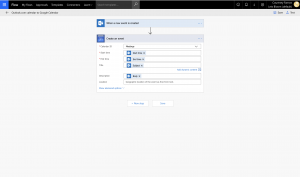
Want to find out more about Microsoft Flow and how automation can be used to improve your business? Talk to us today.