What is TLS and why is it important
TLS – or SSL as it’s still broadly referred to – is a layer of security that encrypts data when you’re sending emails, visiting websites, inputting your personal information and purchasing products online.
TLS 1.0 was created in 1999, whilst TLS 1.1 came out in 2006 and, up until recently, these security certificates have been widely supported.
However, whilst these little layers of defence did their job back in the day, cybersecurity and technology have both moved on quite a lot since then.
Companies are now taking measures to comply with the new PCI Data Security Standard, ensuring that their customers’ payment data stays secure.
This is great news for us all, as it means that our data is less susceptible to attacks due to the higher level of encryption that comes with TLS 1.2.
However, some users will need to take extra steps to change their settings, upgrade their software or even invest in a more up-to-date computer or laptop to be able to access popular sites and services.
What do I need to look out for
There are two key things to consider:
- Your operating system (OS).
For example, Windows 7, Windows 10, Mac OS X 10.10 or Windows XP.
- Your browser.
For example, Internet Explorer, Mozilla Firefox, Safari or Google Chrome.
If you know the OS and the browser you use, the Wiki chart underneath the heading ‘Web Browsers’ can give you some guidance as to whether you will be affected by the change.
In short, anyone who is still using Windows XP or Windows Vista will have to upgrade their machine. Unfortunately, there is nothing that can be changed within your settings to make your computer compatible.
Meanwhile, if you are on Windows 7 or use Internet Explorer 8, 9 or 10, TLS 1.2 is disabled by default but you can carry out some configuration changes to make it work for you.
Anyone using Internet Explorer 11 or above is absolutely fine, whilst Google Chrome users are covered in the majority of cases.
How do I find out if I’m ready for TLS 1.2
There are some resources out there that can give you a quick, reliable answer to whether or not you’re TLS 1.2-ready.
How’s My SSL gives you a straightforward answer to how your SSL (TLS) client is. For example, ours is “Probably Okay”, which is probably a good sign!
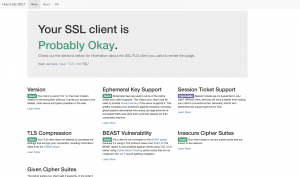
SSL Labs provides you with a more in-depth overview of the TLS capabilities of your browser. The top section is the bit you need to focus on to see if you’re prepared for the TLS 1.2 upgrade.
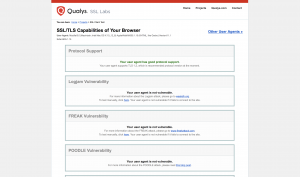
In the meantime, it would be wise to speak with an IT professional if you do have any concerns, especially if you haven’t upgraded your PC in a few years.
Please don’t hesitate to get in touch with one of our team if you do have any questions.