How to Spot a Phishing or Scam Email
Phishing scams are constantly evolving. As scammers get smarter, there are hundreds of new ways to reel in vulnerable people and trick them into handing over their personal or business details. We’ve outlined how you can catch a phishing email and avoid a fraudulent attack.
Does something smell phishy?
Phishing scams are constantly evolving. As scammers get smarter, there are hundreds of new ways to reel in vulnerable people and trick them into handing over their personal or business details. We’ve outlined how you can catch a phishing email and avoid a fraudulent attack.
The Sender.
Do you know the sender?
Is the message from a trusted company that you have previously given out your details to, such as your bank, eBay, Amazon or Paypal? Even so, phishing fraudsters can disguise themselves as official corporations or even the co-worker sitting next to you. You really can never be too careful.
Check the email address.
One way to check this is by hovering over the sender’s name, this allows you to see the original address the message was sent from. It may appear on your screen as “Paypal” but it could actually be [email protected], or more commonly a series of numbers and letters.
Check the email address again.
Phishing cons often come in the form of a message from a work colleague. If it’s someone you think you may know, but want to avoid being stung, open a separate email, contact the address you already have on file and ask them if the message is legitimate.
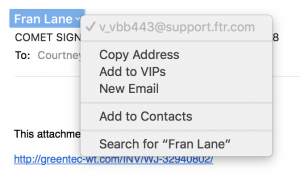
The Body.
Bad spelling and grammar.
For some reason, many scammers have poor spelling and grammar. It’s very unlikely that someone in your workplace, or a corporate company would send out communications that had blatant errors. If your email is teaming with mistakes, it’s probably a scam.
Aggressive tone of voice.
When a message is full of urgency and threats, such as “Immediate action required”, or “Your account has been compromised”, it’s highly probable that it’s fake. Criminals commonly play on your anxieties in order to tease out your bank details or personal information. Again, contacting the supposed via phone to ask them about the email could clear things up.
Too generic.
Fraud emails are usually quite generic, addressing you as “Customer” or “Member”, rather than your real name. Typically, if it is a genuine message from an authentic organisation, they address you properly.
This tip isn’t 100% foolproof, however, and you should certainly take into account the other signs, even if the email does contain personal details.
Other clues.
Masked links.
It’s quite common for phishing emails to have dodgy hyperlinks. Fraudsters regularly ask you to click on a URL that can often look safe at first glance. Nevertheless, by using the same trick as you did with the sender’s email address and hovering over the supposedly secure link, you can tell if it is sincere.
If the hyperlinked address is different to what is displayed, it’s possibly a phishing attack.
Common sense.
Overall, spying a phishing scam is all about having a bit of common sense. If something doesn’t seem quite right, it probably isn’t. Being cautious and suspicious isn’t necessarily a bad thing when you’re online. Whilst the internet is full of opportunities and fluffy cats, there are a lot of dangerous threats out there, too.
What if I have been scammed?
Don’t panic if you have accidentally fallen for a scam and clicked a weird link in your email. If you have a quality antivirus software, it should warn you if the site you’re about to visit is suspected of malicious activity.
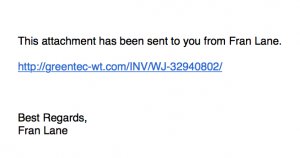
Meanwhile, getting in touch with an experienced IT team, such as ourselves, can further put your mind at rest.