Boost Productivity with Office 365
Add-ons are applications that can be added to and integrated with Office 365, enriching your experience and helping you and your team become more productive.
Today, we’re taking a closer look at five add-ons you need to get in 2020.
TEAMS.
Teams is an instant messaging tool that integrates with Office 365 and SharePoint to allow you to create channels where you can collaborate and work on documents as a team, discuss topics and hold video calls and meetings.
Using Teams ensures everything your team needs is in one place, cutting down the need for sifting through lengthy email threads for essential information and documents, as well as encouraging collaboration between people on projects, wherever they’re based in the world.
GRAMMARLY.
Grammarly helps you avoid the embarrassment of sending an email to an important client with a glaring error or typo, as well as guiding you in real-time on how to improve your writing style so that your sentences are clear and concise.
The basic version is free and can be added into Word and Outlook; however, you can opt for their premium package that performs a more rigorous grammar and spelling check, alongside grading your work for clarity, engagement and delivery.
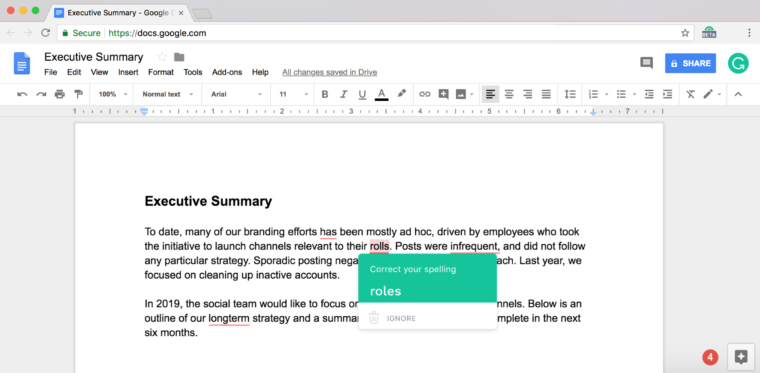
DOCUSIGN.
As business becomes increasingly digital, sometimes it’s not feasible to get clients and suppliers to sign on the dotted line in person.
Save time (and the planet) by using a tool like DocuSign, which allows you to securely sign a document electronically and send it through an email.
What’s more, DocuSign complies with eSignature legal standards and is secured with end-to-end Digital Transaction Management, ensuring your files will never be leaked or breached.
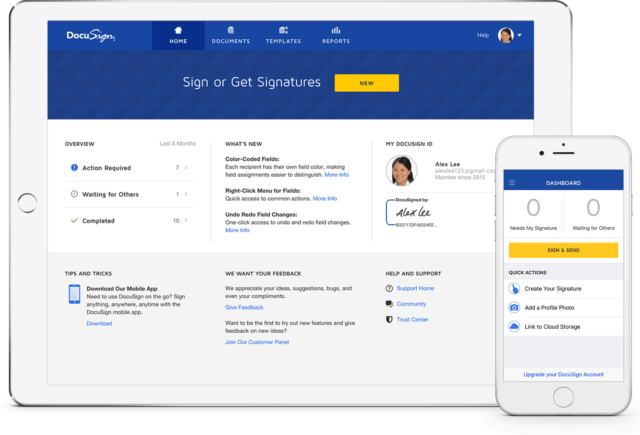
What’s worse than trying to pin down a meeting time that everyone can make?
FindTime solves this problem and saves you the hassle of back-and-forthing with colleagues over which days and times you’re free to meet. Using every attendee’s schedule, it locates open slots and creates meeting time options for everyone to vote on.
Gone are the days where you had to manually ‘compare diaries’.
BOOMERANG.
Emails are a pain. We spend so much time reading, sorting, crafting and sending emails every day.
It’s time to take some of the power back and use a tool like Boomerang.
With this clever add-on, you can schedule emails, automatically remind yourself when you don’t hear back from someone, schedule meetings, share your availability, snooze your inbox and schedule recurring messages.
It’s the ultimate email productivity tool!
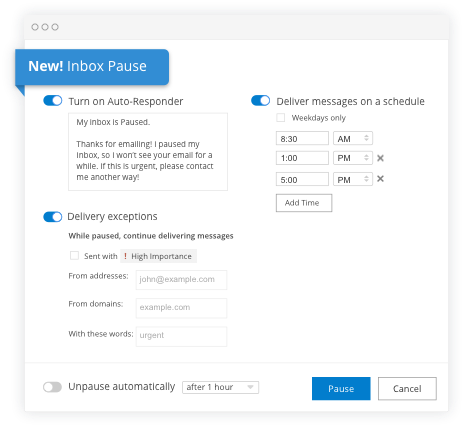
Would you like some help improving your team’s productivity with technology? Get in touch with us today.